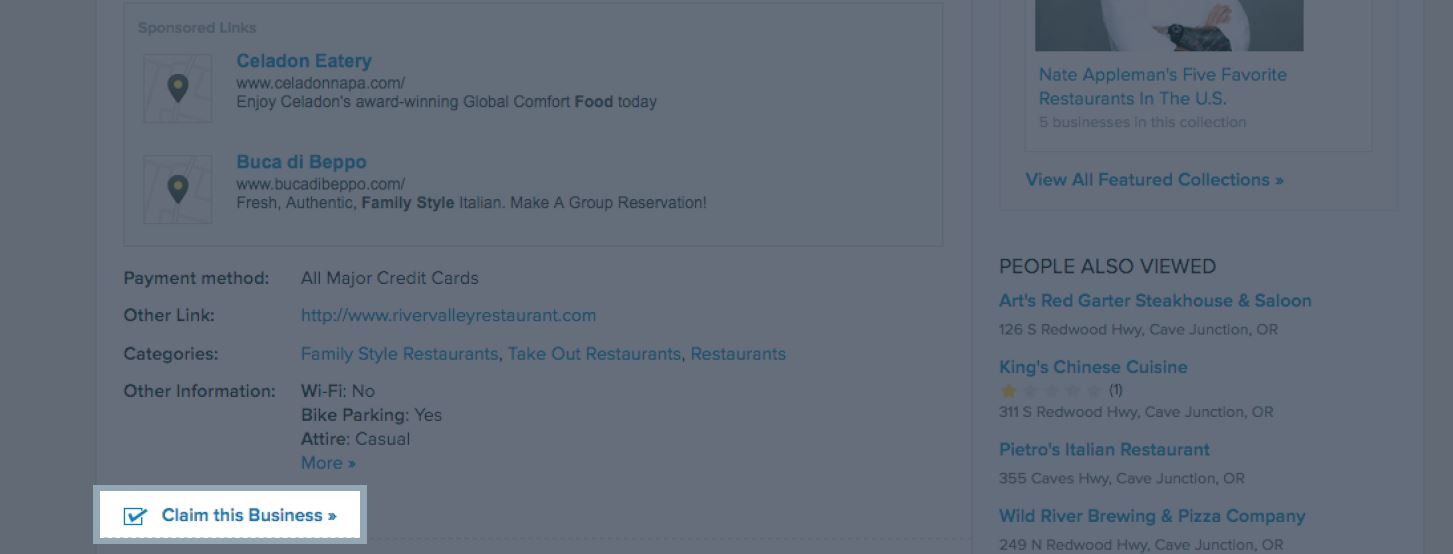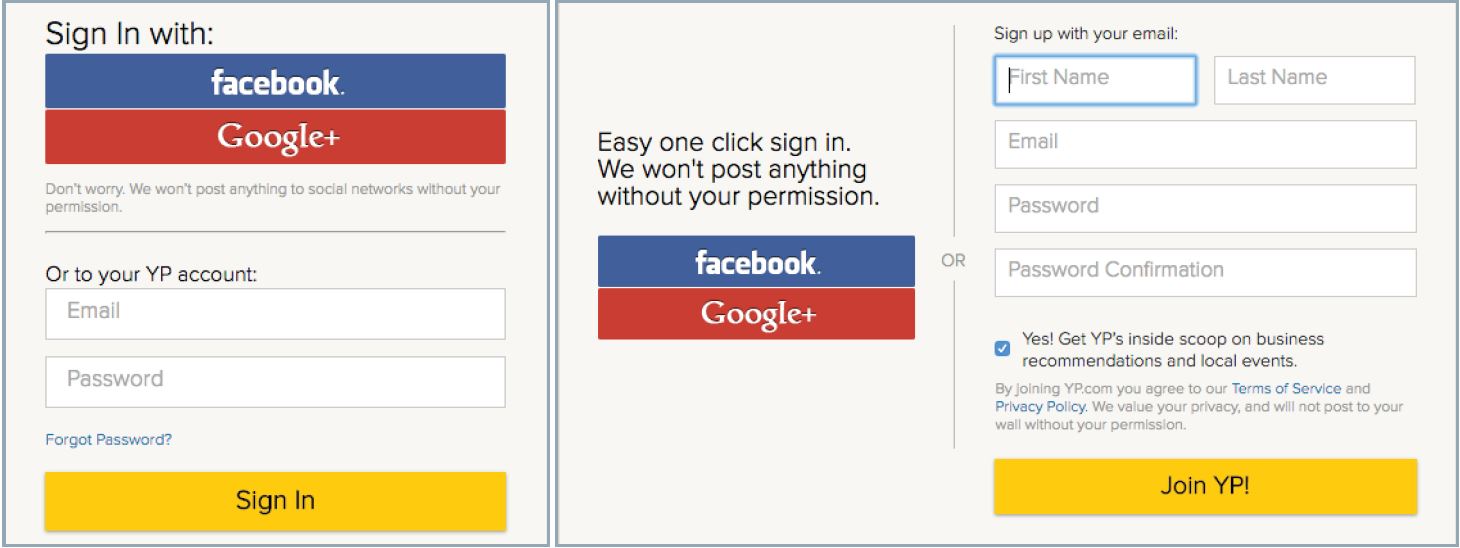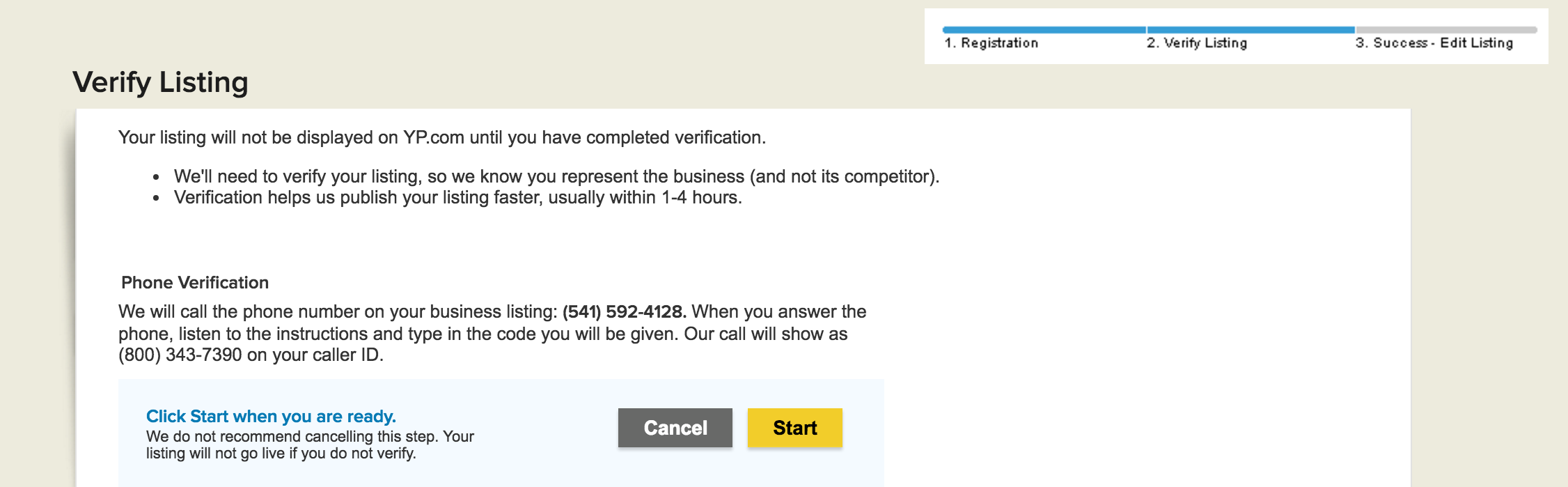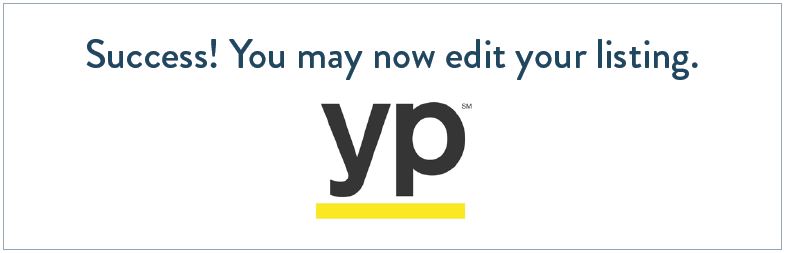bWyse Blog ~ What We're Hooting About!
Below you will find a wealth of Internet Marketing information.
We blog three times per week - check back often for latest and greatest internet marketing information.

Read Part 1 - Get Found Locally - Part 1: How Local Listings Work
Read Part 2 - Get Found Locally - Part 2: Claim Your Business Local Listings
Read Part 3 - Get Found Locally: Part 3 - Claim Your Business Listings: Google My Business
Read Part 4 - Get Found Locally - Part 4 - Claim Your Business Listings: BING!
Read Part 5 - Get Found Locally: Part 5 - Claim Your Business Listings: Yelp
Read Part 6 - Get Found Locally: Part 6 - Claim Your Business Listings: Trip Advisor
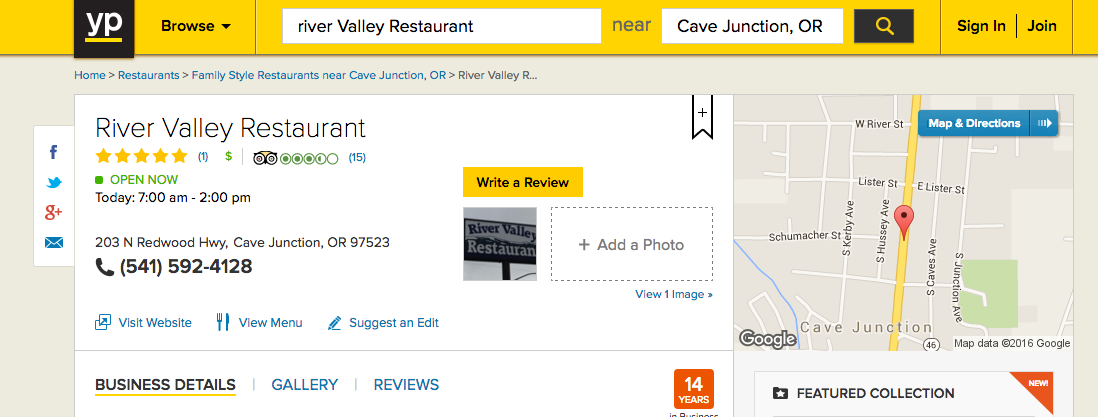
Click on “Claim that Business” in the middle of the page on the left side of the screen.